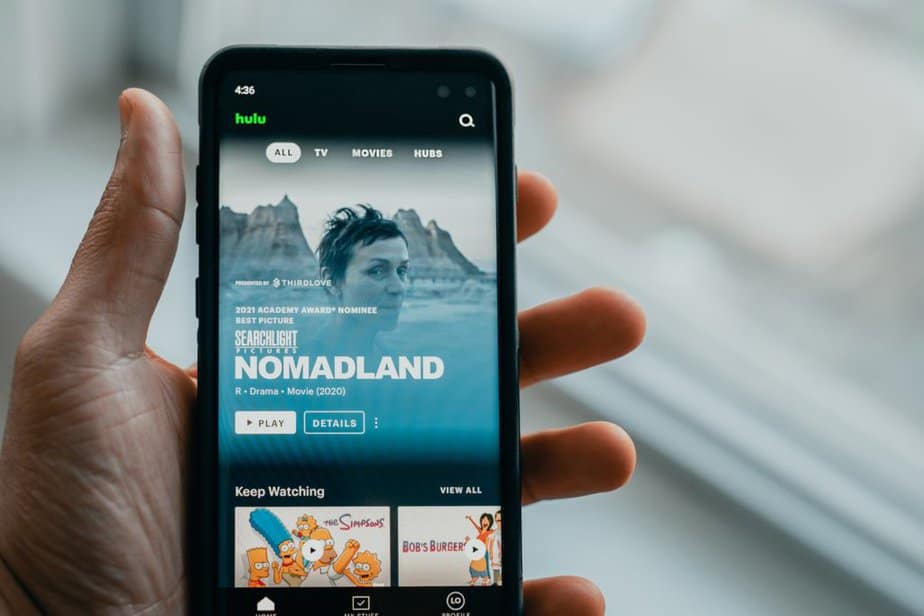On Hulu, error 39 often occurs when particular content is about to be streamed. Some messages may be displayed with the error codes. When this error occurs, a blank screen may be displayed sometimes with the message ” error code 39″ or the message “We’re sorry, but we cannot play the video you requested. Please try again. If the problem persists, contact Disney+ Support (Error code 39)”. This error shows an issue with the internet connection, the Hulu app, or the device. It occurs over all kinds of devices.
The following are the causes of Hulu error 39:
APP Error
App unable to carry out copy-protection: If the error occurs after the app has been idle for a while, it is likely the Hulu app is failing a copy-protection check.
A connected in-game recording device: A device connected in-game that allows gameplay shots to be taken can also lead to this error.
Temp files on the console: If the error occurs on the console, there’s a tendency it is caused by an automatically created temporary data.
Storage of corrupt data: When corrupted temporary data is stored in the temporary folder, error 39 occurs.
How to fix the Hulu error 39?
Restart the device: This process helps solve the unsuccessful copy-protection check that occurs after a long idling period. This can be resolved by restarting the device. After the restart, the temporary files are cleared from the app. The restart method differs from one device type to another. Hold the power button and click on the restart for mobile devices. To restart a television, go to the settings and select the restart option. For Windows, devices go to the start and select the restart option.
Reinstall the app: If restarting the device does not clear the error, uninstalling the app and reinstalling it should be the next option. If corrupt data results in an error, this method will clear the error.
Power capacitor drain: On game consoles, draining the power capacitor helps clear the passive temporary data created on the app. This works on game consoles like PlayStation and Xbox.
Run a factory reset on the app: This is another way of fixing the Hulu 39 error. It is confirmed to work over any device. The factory reset option is located in the settings section of the Hulu app.
Some of the ways to fix the Hulu 39 error are part of the general Hulu troubleshooting tips. Like we said earlier, most of the errors are caused by internet connection issues, streaming device issues, and Hulu server issues. Other troubleshooting tips include; Updating the Hulu app, updating the streaming device, and switching the network connection source.
Conclusion
This article has explained the Hulu 39 error and how it can be fixed. One can fix the error by identifying the cause from those listed and using the corresponding solution listed without even involving a technician. However, if the solution does not remove the cause, it is advisable to reach out to a technician.
Frequently asked questions
What other error codes display on Hulu?
Like we said earlier, there are other causes of error displayed on Hulu. The causes of these errors determine the error codes that pop up. Some of these errors can be fixed using the general troubleshooting tips while others require specific solutions. Here’s a table of other errors and their causes;
How can I get Hulu?
One can access Hulu through the web or the Hulu mobile app. You can create an account by signing up on Hulu on any device of your choice. After the signup, choose a plan from the available plan options. Include your payment details, after you’ve selected a subscription plan. Now you can access Hulu services on your device. Free trials are also available on Hulu for the streaming plans and Hulu plus live tv plans. A thirty-day free trial and a seven-day free trial are given for the streaming plan and the Hulu plus live tv plan respectively. Once you signup you are given a free trial.